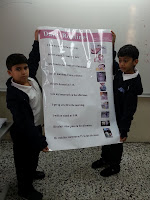All My Dear teachers ,
The pilot is calling you to fasten your seat belt as it is our final
destination
And the journey named "Building
Teaching Skills Through The Interactive Web " is about to land .
The terminal
By the end of the tenth week
, my current journey of knowledge on Building
Teaching Skills Through the Interactive Web ends. How sad I am to pack my stuff to leave . here is our
final distention trying to summon my
force again to recall what I learned and to pass the gained knowledge on to my
students . ten weeks of hard and challenging tasks enriched me well and Paved the way to be well-equipped . lets talk
about them in brief :
0-
In week zero ,previewing the course material , paves
the way to know rubric in order to evaluate
our works on this course ; and learnt about rules for successful discussions .
1-
On the station
of week one , Introductions and orientation to the course,
was a chance to know how to create an
academic blog . I have launched my official reflexive blog . http://balbadry.blogspot.com/
2-
Week two
station , The
ABCD learning objectives framework and effective web searches , was beneficial to know how to write
objectives to the ABCD style .
3- In week three, Oral/aural skill-building websites and bookmarks with Delicious,
was a chance to create my Delicious account to archive my favourite web
sites for sharing .Also the article about The Employment of CALL in Teaching
Second /Foreign Language Speaking Skills was more than perfect .
4-
In week four
station , was about writing/reading web sites and
technology-enhanced lesson plans. I explored how to master these skills through
3 steps identify ,understand and integrate . also I have collected some web resources to develop and adapt students' integrated
skills speaking, writing, listening and reading skills carefully.
5- In week five ,
Project-based learning, WebQuests, and rubrics was a
distinguished one to know much more about PBL. and explore more sites to know about project
based learning. Also When students work together on project teams, they
learn to collaborate, communicate, and resolve conflicts. Cooperative learning
and character development supports the social and emotional development of
students
.
6- in the station of week six , Student-centered large classes and interactive PowerPoint, was my favourite one as I
learned how to deal with Tools like ( interactive
PowerPoint) and SMART Board which has a big effect
on the students .
https://docs.google.com/viewer?a=v&pid=sites&srcid=ZGVmYXVsdGRvbWFpbnx3ZWJza2lsbHN3aWtpc3ByaW5nMjAxM3JvYmVydHxneDo0ZmU4MGFjZGEyMWJlZDI2
7- Week seven Station , Learner autonomy and the one-computer classroom, was
full of air bumps .
I
read about technology and how it foster different learning styles and how to
use a Padlet to post their ideas
. There is a relation between "LEARNER AUTONOMY" and
"MOTIVATION " is to Increase student motivation by actively
promoting learner autonomy . As for how to connect one computer to other
computers at the class via free software. By using one CPU I can link between
it and with other screens for every student to share and submit instructions I
gave . THE CONTROL of all theses screens are mine . using a free software .
8-
week eight
,Teacher resources online. Project drafts due to partner. In this week I got a
treasure box of resources for creating online activities . I was very much
eager to try them all. It is free and simple to use . I created a blog for my
classes "grade four"
http://sanabisfourthgrade.blogspot.com/
http://sanabisfourthgrade.blogspot.com/
you can
see part of my students using his USB flash in his father's car
to listen a song about animals
then he reflects what he has
learned in front of the class
http://www.youtube.com/watch?v=d_FxESQi7hA&feature=youtu.be
Also I made my First draft and there was a peer review by my partner and comment for each other .
9-
Before the last station nine ,Learning styles: technology connections. Final
Projects due Friday of week 9, was
unforgettable and challenging I
gained from the articles I read that there are 8 types of learners. And The Multiple Intelligence including eight
kinds of intelligence. Also,I mentioned kinds of activities which develop each stage
of the student's intelligence . Armed with technology , teachers can
ensure they provide enough variety in the activities they use.
At
the end I uploaded my final report after
rephrasing it .
10-
Our last station , week ten , was to some
extent comfortable and motivated .I had to point out my current level of
technology integration and my expectations for my future levels . I managed to
create a blog for my classes I could not
do previously . Now we are in touch
with my students and their parents even after the end of the second
semester . I was happy to see the fruits
of my success are ripened .
http://sanabisfourthgrade.blogspot.com/
At the end of this reflective blog , a big thank you letter for my Instructor , Mr.Robert Eliot , who
guided , instructed , and helped all of us during this online course . I
also hope to meet all my classmates in another running contest for the seek of
knowledge .
REMEMBER It
is never too late to learn and You are never too old to learn.
BEST WISHES
BELAL ELBADRY